A launch kit for everything
No matter what product from the Webex portfolio you’re using, we’ve got launch kits to help folks get started. Not sure where to start? Watch this quick video on how to use launch kits, then scroll down to start learning and sharing.
Getting started
Calling all admins: these launch kits will get you going in Control Hub and cover the basics for our most popular products.
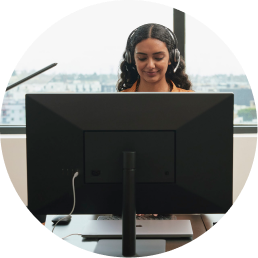
Deployment
Get started with Control Hub and set up the best Webex experience.

Webex App and Webex Meetings
If you’re deploying the Webex App and Meetings together, this is the kit for your users.

Webex Messaging
This user launch kit focuses on Messaging with Webex. That’s it.

Webex Calling
Rolling out Calling too? This kit has everything your users need to begin.

Cisco devices
Get devices ready for action with Webex and other video conferencing platforms. We’ve got quick start guides, videos, and more.
Calling launch kits
Webex Go
Make business calls from your personal phone without revealing your number or getting charged.
Auto attendant
Set up your auto attendant to cover for you when you have to step away or after-hours.
Live answer receptionist
Set up live answer to automate your customer service process and improve the overall customer experience.
Call queue
Set up call queue for an automatic and seamless call waiting step that suits your organization type, size, and call volume.
Slido
It can be challenging to keep everyone’s attention in virtual meetings—we get it! Make your meetings stand out from the rest with Slido polling, Q&A, word clouds, and quizzes. Slido is already included in your Webex subscription. Download this kit to get started.

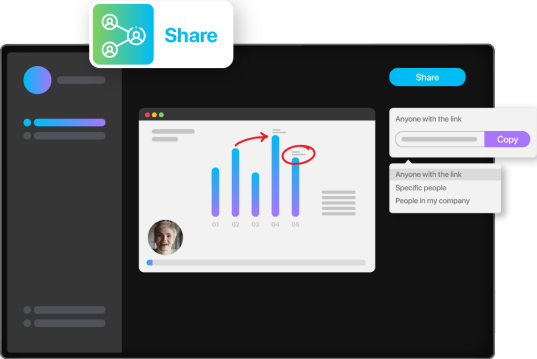
Vidcast
Vidcast is a tool included in Webex that powers asynchronous work. Instead of spending your workday in back-to-back meetings, you can use Vidcasts to get time back in your day.
Record personalized video messages to share team updates, or create polished demos and how-to videos that can be shared time and time again—all without a meeting.
Align your goals for the
best experience
You want to make the most of your Webex investment and give users an exceptional experience, which means being able to start quickly and enjoy an easy-to-use platform that meets all your needs. Align your goals with what matters most to you and your users.
Getting started can be simple
Get step-by-step guidance and checklists in Control Hub that walk you through everything you need to get your users up and running quickly.
Enjoy better hybrid meetings
When work went hybrid, we did too. We’ve got all the resources you need to give your users a great meeting experience—no matter where they are.