Grab our new Launch guidebook to help your users get started
with Cisco devices for Microsoft Teams Rooms.
Meet
Control Hub
Welcome to your home for all things Webex.
It's where you’ll manage users, access analytics,
troubleshoot, and more.

Control Hub fundamentals
Verify your domain with Webex so you can
easily claim all your users.
Save time by automatically granting
licenses to new and existing users.
Claim and add users to your domain to
make managing them a breeze.
Ensure users are automatically added to
your organization by claiming your domain.
For an even better experience
Make sign-on easy and secure for users
and reduce forgotten password requests.
Connect mail apps like Outlook or Google
calendar to make meeting even easier.
Create a seamless, secure experience by
connecting to your directory service.
Create a unified look and feel on Webex by
applying your custom colors and logos.
AI Assistant is here to help
In Control Hub, the Webex app, or on a Cisco device—learn how you can work smarter and save time with AI.
AI Assistant for Control Hub
Get instant answers to your questions, right in Control Hub.
AI Foundations online training
Get familiar with AI and how it’s used in our software and devices.
Control Hub AI online training
Learn how to enable, disable, and manage AI-driven features in Webex Suite.

Prepare for Webex
Before deploying Webex, you’ll need to prepare your network. Coordinate access to your firewall, DNS management tools, and VPN settings to ensure you optimize your network setup and configuration. Our resources will get you there.
Don’t worry about VPN traffic—users can join meetings without a VPN and you can configure your VPN to direct traffic to the internet or set up tunnels after you configure ports.
Cisco devices
First things first
Add Cisco devices to your organization and easily configure and manage them within Control Hub.
Cisco Room Series launch kits
Our launch kit for Room Series has everything your employees need to start using Cisco devices.
Cisco Board and Desk Series launch kits
We’ve got launch kits for Board and Desk Series too. Quick start guides, how-to videos and more.
Interoperability
Configure all of your devices to join any Webex, Microsoft Teams, Google Meet, or Zoom meeting with the touch of a button.
Your adoption roadmap

Set milestones and celebrate wins
What does success look like with Webex, and how will you know if you are indeed successful? Create milestones along your adoption journey to ensure you meet all your business goals using Webex.

Configure Webex in Control Hub
Control Hub makes setting up and managing Webex simple, so you can focus on bigger things, like ensuring your users' success. Our guide will walk you through every step.

Onboard your organization
Once you've configured Control Hub and set up your users, you can use our checklist to make onboarding quick and painless.
Start with our resources
We don’t expect you to set up, configure, and manage Webex without a little bit of support. Our resources will help guide you, answer questions, and teach you all you need to know about Webex.