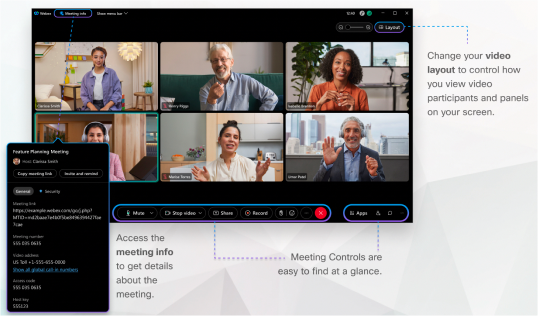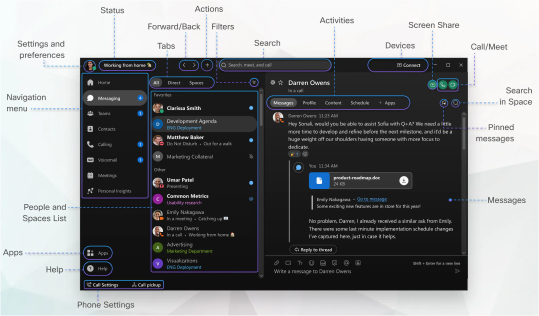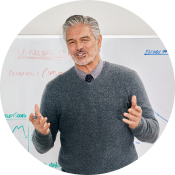Your classroom in Webex
Grab your laptop or tablet and explore your new way to learn. Play around with your settings and send your first message to another student. We’ll teach you how.
Ready for class?
These resources, articles, and more will help you get started with Webex in the classroom.
![]()
Customize your profile
Add a profile picture, choose a theme, and more to create a profile that represents you.
![]()
Time for class
When class is about to begin, open the meeting invite and click the big green button to join.
![]()
Hide the mess
If your dorm's a mess or you just want to maintain your privacy, use a virtual background.
![]()
Have a question?
Use the raise hand function in Webex to let your teacher know you have a question.
![]()
Chromebooks in classrooms
Using a Chromebook for class? How you join is a little different. We'll show you how.
![]()
Schedule office hours
Schedule time to meet with your teacher to go over assignments or ask questions.
Virtual backgrounds so they just see you
Hide the chaos in your dorm or a distracting background by blurring or setting a virtual background.
Stay connected
Whether you are just trying to attend class or collaborate with fellow students, Webex makes it easier than ever to stay connected.
The basics
- Create a group space to share ideas, project files, and more
- Find what you're looking for fast with search filters in your spaces
- Set notification preferences so you never miss a thing
- Celebrate a classmate's project, laugh at jokes, and more using emoji reactions
- Want to send a quick video to another student? Send a Vidcast
- Watch class recordings when you miss a day or need a quick refresh
Collaboration
Tips for a successful school year
.

Webex for parents
Are you the parents of a K-12 student? Whether you need to attend a parent-teacher conference, join your child on a virtual field trip, or help your student log on, you will need to understand a few Webex fundamentals.
Our resources will help you conquer the basics.
Download the Webex App
Personalize your Webex profile
Message your student’s teacher
Flag messages to quickly find them later
Learn how to search for messages
Join a parent-teacher meeting
Adjust your video settings
Use Webex on your phone or tablet
Explore the toolkit

Need help?
Looking for something specific? Need help participating in a virtual classroom? Our help articles have all the answers to your questions.